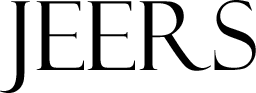For Better Browsing, Open Dozens of Tabs and Bookmarks
By Nicholas Scribner
January 24, 2021
I've used the web browser Firefox since the beginning. It's still the only browser I use, be it on Linux, Android, FreeBSD, Windows, iOS, or Mac. Frankly, I don't understand why a serious web developer would use any other web browser.
I know Chrome is the leader in market share, but doesn't Google control enough of the internet? Furthermore, doesn't it seem like one should interact with the web via free and open-source software rather than proprietary software from the world's biggest advertising company (who are also tracking their users)? Whenever someone projects his or her laptop screen running Chrome, all I can think is, Now I have to watch this noob? It's insufferable. It's impossible not to judge someone for it.
But that's not why I wrote this article. My brand loyalty for Firefox is unlikely to change anyone's mind. Instead, I'm writing this article because I wanted to share that browsing the web is better with dozens of tabs open. Additionally, creating bookmarks for interesting web pages is a great way to return to them later (it's the star icon in Firefox, Chrome, and Edge).
This must sound obvious to nearly everyone reading this article, but it wasn't to me. I previously thought keeping many tabs open would reduce my computer's performance. Maybe this was once the case, but it's not anymore. I've kept at least a dozen tabs open most of the time on my laptop and Android phone for weeks, if not months, without any noticeable reduction in performance. I'm not even shutting down my computer (though I should, since shutting down computers at night is good for their hardware). As for bookmarks, I didn't use them because I thought they would clutter my browser.
What tabs one decides to leave open is a personal choice, but here are what I have open at all times: my music library, my webmail accounts, my fitness tracker, my diet tracker, my weather forecast, my word processor, and my database for this blog, which I am currently editing. The rest of my tabs are articles or web pages I've started reading but haven't finished. On the other hand, I generally use bookmarks for websites, blogs, articles, or social media accounts I find interesting and want to return to later.
The reasons for my recent change in browsing habits are threefold: going down rabbit holes (initially on Wikipedia and later on other websites), having reignited enthusiasm and intellectual curiosity, and self-prescribing bed rest as a way to cure hemorrhoids.
While I think keeping many tabs open promotes engagement, going forward it might be best to limit the number of tabs I have open and instead use bookmarks for content I wish to revisit. The point isn't so much that one should keep dozens of tabs open as it is that one can—and, often, to one's benefit.
So start heading down rabbit holes and creating endless tabs and bookmarks. For inspiration, start by finding articles on Wikipedia about recent questions, thoughts, or ideas. The web was designed for visiting links, and it's a much richer experience without self-imposed restrictions.
Article ID: 3